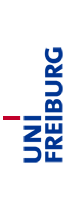Diese Seite ist nur auf Englisch verfügbar.
Computer-Supported Modeling and Reasoning - Installation of Isabelle
Configuring your system for Isabelle
You will always run Isabelle by starting xemacs. For the first week's exercises, create a working directory and type xemacs ex1.ML. The file ex1.ML will be your first proof script, that is, a file containing Isabelle proofs. Now customize xemacs using the rich menus provided:- Multiple Windows: Isabelle will use several xemacs subwindows (simply windows in emacs jargon). You may choose if you want these displayed all in one window (called frame in emacs jargon) split into several parts or as several windows. This is done by (un)ticking the box "Proof-General:Options:Display:Multiple Windows".
- X-Symbol: For a nice rendering of mathematical symbols, xemacs uses the X-symbol package. To enable it, tick the box "Proof-General:Options:X-Symbol".
- Electric terminator: This will save you from having to type the return key to fire proof commands. Proceed in analogy to X-Symbol
- Fly Past Comments: This will ignore comments when processing a proof step by step. Proceed in analogy to X-Symbol
- Choosing the logic: We will use the logic FOL. Go to "Proof-General:Advanced:Customize:Isabelle:Chosen Logic". This will open a new buffer. Set the logic to "FOL" in this buffer and click "Save".
- You should now select "Proof-General:Options:Save Options"
Installing Isabelle on your computer at home
If you want to use Isabelle on your computer (a linux system) at home, you should follow the instructions below. The following is a translation from Achim Brucker's website, a German version can be found there.Debian
- Edit the file /etc/apt/sources.list by adding the following
lines (replace stable with testing if you are using
debian etch and with unstable if you are using debian sid)
deb http://kisogawa.inf.ethz.ch/isamorph/debian stable main
deb-src http://kisogawa.inf.ethz.ch/isamorph/debian stable main
- Update your package manager by executing
aptitude update
- Install Isabelle, ProofGeneral, XSymbol, FOL and HOL by executing
aptitude install x-symbol proofgeneral-misc isabelle isabelle-thy-hol isabelle-thy-fol
Ubuntu
- The steps for Debian should also work for Ubuntu, but it is possible to do them with the synaptics package manager: Start synaptic and select settings -> Repositories -> Third-Party Software. Add the two URLs
deb http://kisogawa.inf.ethz.ch/isamorph/debian stable main
deb-src http://kisogawa.inf.ethz.ch/isamorph/debian stable main
- Close the dialog and click on Reload. Search and install the following packages:
x-symbol
proofgeneral-misc
isabelle
isabelle-thy-hol
isabelle-thy-fol
Windows
- It is possible to install Isabelle on Windows using cygwin. An explanation can be found here:
Setup of ProofGeneral
- On all systems you have to edit two files to set up the Isabelle mode in xemacs correctly
- In the file /usr/share/emacs/site-lisp/proofgeneral/generic/proof-site.el uncomment (by removing the semicolons) the line
(isa "Isabelle" "\\.ML$\\|\\.thy$")
- In the file /usr/share/xemacs21/site-packages/lisp/site-start.el add the following line
(setq isa-mode-map nil)
- Now if you start xemacs and load a file with the extension '.ML' ProofGeneral should start automatically.